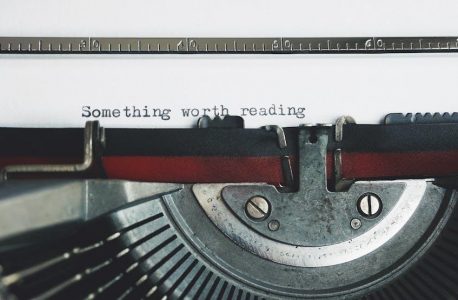Welcome to the Nikon SB-700 manual! This guide helps you master the SB-700 Speedlight, covering its features, setup, and advanced functions for optimal photography results.
1.1 Overview of the Nikon SB-700 Speedlight
The Nikon SB-700 is a high-performance Speedlight designed for Nikon DSLR cameras, offering advanced flash capabilities and compatibility with the Nikon Creative Lighting System (CLS). With a guide number of 28/39 (ISO 100/200, m) or 92/128 (ft), it provides versatile lighting solutions. The SB-700 supports TTL, Manual, GN, and Wireless modes, making it ideal for both beginners and professionals. Its compact design (71 x 104.5 x 126 mm) and lightweight (360g) ensure portability. The Speedlight features a zoom head, thermal cut-out protection, and high-speed sync, enhancing creativity and efficiency in various photography scenarios.
1.2 Key Features of the SB-700
The Nikon SB-700 offers advanced flash capabilities, including compatibility with Nikon’s Creative Lighting System (CLS) for wireless control. It features a guide number of 28/39 (ISO 100/200, m) or 92/128 (ft), enabling versatile lighting solutions. The Speedlight supports TTL, Manual, GN, and Wireless modes, providing flexibility for various shooting scenarios. It includes thermal cut-out protection to prevent overheating and high-speed sync for faster shutter speeds. The SB-700 also boasts an intuitive LCD display, zoom head, and a recycle time of approximately 2.5 seconds, ensuring efficient performance. Its compact design and lightweight construction make it an ideal choice for photographers seeking portability and power.
1.3 Compatibility with Nikon Cameras and Lenses
The Nikon SB-700 is designed to work seamlessly with Nikon DSLR cameras and lenses, particularly those compatible with the Creative Lighting System (CLS). It integrates perfectly with CLS-enabled cameras, offering advanced wireless lighting control and metering. The Speedlight is optimized for use with CPU lenses, ensuring accurate flash exposures. It supports both FX and DX formats, with the zoom head adjusting automatically for proper coverage. However, it is not compatible with older TTL systems or IX-Nikkor lenses. For optimal performance, use the SB-700 with Nikon-approved cameras and accessories to maintain reliability and functionality.

Installation and Setup
Begin by unboxing and inspecting the SB-700, then mount it on your Nikon camera. Install batteries, configure basic settings, and ensure proper power management for optimal performance.
2.1 Unboxing and Initial Inspection
Begin by carefully unboxing the Nikon SB-700 Speedlight. Inspect the unit for any visible damage or defects. Ensure all accessories, such as the stand, diffuser dome, and manual, are included. Familiarize yourself with the Speedlight’s exterior, including the flash head, control panel, and battery compartment. Verify that the LCD display is functional and free of scratches. Check the hot shoe for cleanliness and proper alignment. This initial inspection ensures your Speedlight is ready for use and helps prevent potential issues during setup.
2.2 Mounting the SB-700 on a Nikon Camera
To mount the SB-700 on your Nikon camera, align the Speedlight’s hot shoe contacts with the camera’s hot shoe. Gently slide the Speedlight onto the camera until it clicks securely into place. Ensure the contacts are clean and free of debris to maintain proper connectivity. Once mounted, the SB-700 is ready to communicate with your camera, enabling TTL mode and other advanced features. Securely tightening the mounting lock ensures stability during use. This seamless integration allows for efficient flash synchronization and control through the camera’s menu system. Proper mounting is essential for optimal performance and reliability.
2.3 Installing Batteries and Power Management
To install batteries in the SB-700, open the battery compartment by sliding it downward. Insert four AA alkaline or nickel-metal hydride (NiMH) batteries, ensuring correct polarity as marked. Close the compartment securely. Turn on the Speedlight using the power switch on the back. The SB-700 features thermal cut-out protection to prevent overheating during extended use. Monitor battery life via the LCD display, which indicates remaining power. For energy efficiency, turn off the Speedlight when not in use. Proper battery management ensures reliable performance and extends the lifespan of your Speedlight. Always use high-quality batteries for optimal results.
2.4 Basic Setup and Configuration
After mounting the SB-700, power it on using the switch on the back. Select the desired mode (TTL or Manual) using the mode button. Adjust settings via the control panel, which includes flash compensation, power levels, and zoom head position. For basic TTL operation, set the camera to its flash mode and enable TTL on the SB-700. In Manual mode, set the flash power manually (1/1 to 1/128). Use the LCD display to confirm settings. Ensure the flash head is set to the correct focal length for your lens. Proper configuration ensures optimal flash performance and ease of use during photography sessions.
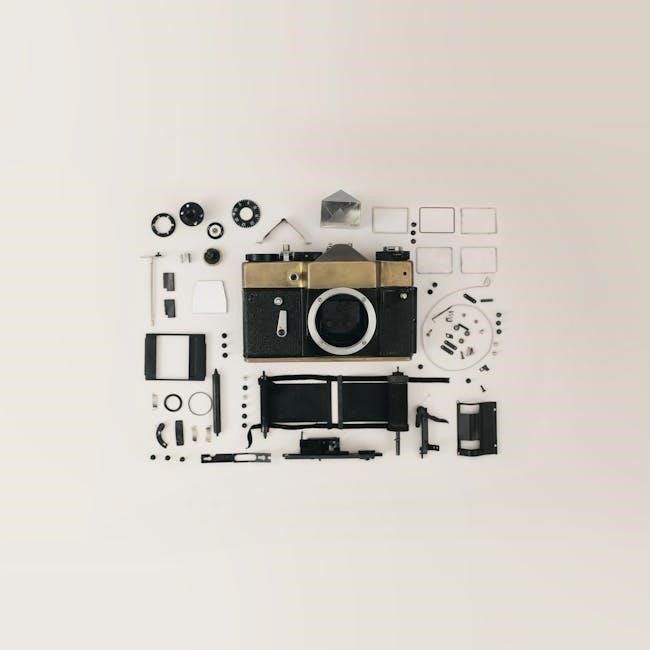
Understanding the Components
The SB-700 features a control panel, LCD display, flash head, and battery compartment; These components work together to deliver precise flash control and intuitive operation for photographers.
3.1 Major Components of the SB-700
The Nikon SB-700 consists of several key components, including the flash head, control panel, LCD display, and battery compartment. The flash head is adjustable and features a zoom function for precise light control. The control panel provides intuitive access to settings, while the LCD display offers clear visibility of flash modes and power levels. The battery compartment houses four AA batteries, ensuring reliable power. Additional features like thermal cut-out protection and wireless capabilities enhance performance. These components collectively enable the SB-700 to deliver versatile and professional flash photography results for Nikon DSLR users.
3.2 Control Panel and Button Layout
The SB-700’s control panel is user-friendly, featuring a streamlined layout for easy navigation. The SEL button allows selection of various flash modes, while the INC/DEC buttons adjust power levels and settings. A dedicated Mode button cycles through TTL, GN, and Manual modes. The OK button confirms selections, and the Zoom button adjusts the flash head’s coverage; The LCD display provides clear feedback on current settings, flash output, and battery status. This intuitive design ensures quick access to essential functions, making it simple to customize the flash for any photography scenario.
3;3 Understanding the LCD Display
The LCD display on the SB-700 provides essential information at a glance, including flash mode, power level, zoom head position, and battery status. It also shows wireless settings and custom functions. The display is backlit for visibility in low light. Icons and numerical values guide you through settings like TTL, GN, and Manual modes. Flash output percentages (e.g., 1/1, 1/2) and distance information in GN mode are clearly indicated. The LCD updates in real-time as you adjust settings, ensuring accurate control. Familiarizing yourself with the display helps you quickly navigate and optimize flash settings for any shooting situation.

Operating Modes
The SB-700 offers multiple operating modes, including TTL, Manual, GN, and Wireless, each designed for specific shooting scenarios, ensuring flexibility and precise control over flash output and synchronization.
4.1 TTL (Through-The-Lens) Mode
TTL mode automatically adjusts flash output based on the scene, ensuring balanced exposure. The SB-700 fires monitor pre-flashes to measure light, optimizing results. Ideal for beginners and professionals, it simplifies flash photography by integrating seamlessly with Nikon’s CLS system. The camera calculates exposure in real-time, providing accurate illumination. TTL mode works best with CPU lenses, enabling advanced metering and faster adjustments. It’s perfect for dynamic lighting conditions, offering quick and precise flash control. This mode minimizes manual adjustments, allowing photographers to focus on composition and creativity while relying on the camera’s advanced flash metering capabilities for optimal results.
4.2 Manual Mode and Custom Settings
Manual Mode allows full control over flash output, enabling precise adjustments from 1/128 to full power. This mode is ideal for photographers who prefer hands-on control, offering customizable settings to suit specific lighting needs. Custom settings can be saved for quick access, streamlining workflows. The SB-700’s control panel provides intuitive access to manual adjustments, including power levels and zoom head positioning. This flexibility makes Manual Mode perfect for advanced photographers seeking tailored illumination solutions. By bypassing TTL, users can achieve exacting results in controlled environments, ensuring consistent and desired outcomes in their photography.
4.3 GN Mode (Guide Number Mode)
GN Mode, or Guide Number Mode, allows manual flash control based on the Inverse Square Law. Enter the subject distance, and the SB-700 calculates the flash power automatically. This mode simplifies manual flash usage, ensuring accurate exposure without complex calculations. Ideal for photographers familiar with flash mechanics, GN Mode streamlines workflows while maintaining creative control. The SB-700 handles the math, providing precise power levels for the specified distance, making it a versatile option for both studio and location shoots. This feature enhances efficiency, allowing photographers to focus on composition and lighting design.
4.4 Wireless Mode and CLS Compatibility
The Nikon SB-700 supports wireless flash operation, enabling off-camera lighting setups. Using Nikon’s Creative Lighting System (CLS), it can function as a master or remote unit. Wireless Mode allows photographers to position the flash away from the camera, reducing clutter and enhancing creativity. The SB-700 can be paired with compatible Nikon cameras and other CLS-enabled Speedlights, offering precise control over multiple flash units. This feature is ideal for advanced lighting configurations, such as bounced or diffused light. With wireless capabilities, photographers can achieve professional-grade results in various shooting environments, from portraits to event photography, effortlessly.

Advanced Features
The SB-700 offers advanced features like High-Speed Sync for freezing motion, thermal cut-out protection to prevent overheating, customizable settings for personalization, and firmware updates for enhanced functionality.
5.1 High-Speed Sync (FP) Mode
The SB-700’s High-Speed Sync (FP) mode allows photographers to use flash with shutter speeds faster than the camera’s sync speed, up to 1/8000th of a second. This is ideal for capturing sharp images in bright lighting conditions or when using wide apertures. By enabling FP mode, the flash emits multiple bursts to synchronize with the moving shutter blades, ensuring proper exposure across the entire frame. This feature is particularly useful for portrait and outdoor photography, where creative control over light and motion is crucial. Proper setup through the camera’s custom settings is required for optimal performance.
5.2 Thermal Cut-Out Protection
The Nikon SB-700 features a thermal cut-out protection system designed to prevent overheating during intense use. This safety mechanism automatically disables flash operation if the unit exceeds a safe temperature, safeguarding the electronics from potential damage. When activated, the thermal cut-out indicator appears, and all functions except the power switch are inoperable. To resume use, turn off the Speedlight, remove the batteries, and allow it to cool down. This feature ensures long-term reliability and performance, making it essential for photographers who use the flash frequently or in high-temperature environments.
5.3 Custom Settings and Memory
The Nikon SB-700 allows users to save custom settings, enabling quick access to frequently used configurations. This feature simplifies workflow by storing personalized preferences, such as flash output levels or wireless settings. The memory function retains these settings even after powering off, ensuring consistency across shooting sessions. Additionally, the SB-700 supports guide number (GN) mode, where the flash automatically calculates power based on subject distance, enhancing manual control. These customizable options make the SB-700 adaptable to various photography scenarios, providing photographers with increased flexibility and efficiency in their creative processes.
5.4 Firmware Updates and Maintenance
Regular firmware updates ensure the Nikon SB-700 operates at peak performance. To update, connect the Speedlight to a compatible Nikon camera with the latest camera firmware. Use the camera’s menu to check for updates and follow on-screen instructions. Proper maintenance involves cleaning the flash head and contacts with a soft cloth and avoiding extreme temperatures. Recharge batteries periodically to maintain their capacity. These steps prevent issues like thermal cut-out and ensure reliability. Updating firmware and maintaining the unit guarantees optimal functionality, enabling photographers to utilize all features effectively. Regular checks and updates are essential for long-term performance and durability.

Troubleshooting Common Issues
Address connectivity, overheating, and battery life problems by resetting settings, cleaning contacts, and updating firmware. Ensure proper cooling and avoid extreme temperatures for optimal performance.
6.1 Resolving Connectivity Problems
To resolve connectivity issues with the SB-700, ensure the Speedlight is properly mounted on the camera hot shoe. Clean the contacts on both the flash and camera to remove dirt or corrosion. Verify that the camera is set to compatible flash modes, such as TTL or Manual. If using wireless mode, check that the Speedlight is set to Remote and the camera popup flash is in Commander mode. Resetting the Speedlight to factory settings or updating its firmware can also resolve connectivity problems. Always ensure the SB-700 is compatible with your Nikon camera model for optimal performance.
6.2 Overheating and Thermal Cut-Out Solutions
If the SB-700 overheats, a thermal cut-out indicator will appear, and most functions except power switching will be disabled. To resolve this, turn off the Speedlight, remove the batteries, and allow it to cool down. Avoid using the flash in extremely hot environments or for extended periods without breaks. Ensure proper ventilation and avoid covering the unit while in use. If the issue persists, contact Nikon support for assistance. Regular maintenance and firmware updates can help prevent overheating issues and ensure optimal performance of your Speedlight.
6.3 Battery Life and Performance Issues
To address battery life concerns, ensure you use high-quality, fully charged batteries. Avoid mixing old and new batteries, as this can reduce performance. If the flash recycles slowly or loses power quickly, check battery contacts for cleanliness. Keep the Speedlight away from high temperatures, as this can drain batteries faster. Replace batteries every 3-5 years to maintain optimal performance. If issues persist, reset the Speedlight to factory settings or update its firmware. Proper battery management ensures reliable operation and extends the lifespan of your SB-700 Speedlight.
6.4 Resetting the Speedlight to Factory Settings
To reset the Nikon SB-700 to its factory settings, navigate to the Custom Settings menu on the Speedlight. Scroll to the “RESET” option and confirm the action. This will erase all custom settings, returning the Speedlight to its default configuration. Before resetting, ensure you have noted any custom configurations you wish to retain. After resetting, recalibrate the Speedlight with your camera for optimal performance. This process is useful for resolving persistent issues or preparing the unit for sale.

Resources and Further Learning
Visit Nikon’s official website for the SB-700 manual, explore online forums like Nikonians, and check DPReview for tutorials. Contact Nikon Support for further assistance and inquiries.
7.1 Downloading the Full SB-700 Manual
The Nikon SB-700 manual is available for free download from Nikon’s official website. Visit the support section, locate the SB-700 model, and select your preferred language. The PDF manual covers all features, from basic setup to advanced modes, ensuring comprehensive understanding. Additionally, websites like ManualsLib and KenRockwell offer downloadable versions. Always ensure you download from trusted sources to avoid malware. The manual is essential for unlocking the Speedlight’s full potential, detailing its compatibility, troubleshooting, and maintenance tips. It’s a valuable resource for both beginners and experienced photographers seeking to maximize their SB-700’s performance.
7.2 Online Tutorials and Guides
Online tutorials and guides provide hands-on learning for mastering the Nikon SB-700. Websites like Nikon’s official site, KenRockwell, and YouTube offer detailed videos and step-by-step instructions. These resources cover topics like wireless flash setup, TTL mode, and custom settings. Tutorials often include real-world examples, helping photographers apply techniques in various scenarios. For advanced users, guides on high-speed sync and thermal cut-out management are particularly useful. These online resources complement the manual, offering visual and practical insights to enhance your photography skills with the SB-700.
7.3 Nikon Support and Customer Service
Nikon offers comprehensive support and customer service for the SB-700. Their official website provides access to downloadable manuals, FAQs, and troubleshooting guides. Users can contact Nikon’s customer service via email or phone for assistance with technical issues. Additionally, Nikon operates regional support centers worldwide, ensuring localized help for photographers. The company also offers repair services and maintenance advice to ensure optimal performance of the SB-700. By leveraging Nikon’s support resources, photographers can resolve issues quickly and continue capturing high-quality images with their Speedlight.