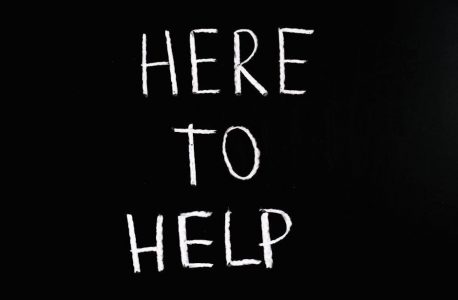NHS-provided Phonak hearing aids offer high-quality solutions for hearing loss‚ designed to meet individual needs. These devices feature advanced technology‚ including Bluetooth connectivity and rechargeable options‚ ensuring optimal performance. This guide provides essential instructions for proper usage‚ maintenance‚ and troubleshooting to maximize the benefits of your Phonak hearing aids.
Overview of Phonak Hearing Aids
Phonak hearing aids‚ provided by the NHS‚ are renowned for their advanced technology and adaptability to various hearing needs. Models such as Phonak Auto M‚ SP‚ and Auto Micro are designed to deliver clear sound quality and user-friendly features. These devices often include manual volume control‚ multiple listening programs‚ and connectivity options like Bluetooth. The aids are tailored to individual preferences‚ with components like tubes and domes available in sizes to ensure comfort. Rechargeable options and compatibility with apps like myPhonak enhance usability‚ offering a seamless experience for users to manage their hearing loss effectively.
Importance of Proper Usage and Maintenance
Proper usage and maintenance of your NHS Phonak hearing aids are crucial for optimal performance and longevity. Regular cleaning prevents earwax buildup‚ which can distort sound quality. Storing the aids in a dry‚ cool place when not in use protects them from moisture damage. Using the correct batteries and charging methods ensures consistent functionality. Scheduling regular check-ups with the Audiology Department helps identify and address issues early. By following these practices‚ you can maximize the effectiveness of your hearing aids and enjoy clearer communication and improved quality of life.

Getting Started with Your Phonak Hearing Aid
Start by understanding your Phonak hearing aid’s components and features. Familiarize yourself with proper handling‚ initial setup‚ and essential functions to ensure a smooth experience. Consult the provided guides for detailed instructions and troubleshooting tips.
Unpacking and Identifying Components
When you receive your Phonak hearing aids‚ carefully unpack the device and accessories. Expect to find the hearing aids‚ batteries‚ cleaning tools‚ and a user guide. Identify the left and right aids using the color-coded marks (red for right‚ blue for left) or custom stickers. Check the tube and dome sizes to ensure they match your fitting. Examine the battery compartment and volume controls. Familiarize yourself with all components before use; Refer to the user guide or contact the NHS Audiology Department for clarification if needed to ensure proper setup and functionality.
Understanding Left and Right Hearing Aids
Your Phonak hearing aids are specifically designed for the left and right ears; Identify them using the color-coded marks: red for the right aid and blue for the left. Some models may also have custom stickers for easy differentiation. Ensure the correct placement to optimize sound quality and performance. Your hearing aids are programmed to suit your specific hearing needs for each ear. Always wear them as directed to maintain proper functionality. If unsure‚ refer to the user guide or contact the NHS Audiology Department for assistance.
Putting on Your Hearing Aids
To put on your Phonak hearing aids‚ start by identifying the correct side using the color-coded marks: red for the right ear and blue for the left. Gently position the hearing aid behind your ear and insert the dome or earmold into your ear canal. Ensure it fits comfortably and securely. Adjust the device as needed for a snug fit. For behind-the-ear models‚ guide the tube into the earpiece. If using in-the-ear aids‚ simply place them in your ear. Always refer to your user guide for specific instructions or seek assistance from the NHS Audiology Department if needed.

Operating Your Phonak Hearing Aid
Learn to operate your Phonak hearing aid with ease. Discover how to turn it on/off‚ adjust volume‚ and switch programs for different listening environments. These features enhance your experience.
Turning the Hearing Aid On and Off
To turn your Phonak hearing aid on‚ press and hold the lower part of the button until a solid green light appears‚ indicating it is ready. You may hear a start-up melody. To turn it off‚ press and hold the same button until a solid red light appears. A blinking green light signals the device is turning on‚ while blinking red indicates it is turning off. Ensure the battery is properly inserted or charged before use. Always follow the user guide for specific models‚ as instructions may vary slightly. Proper on/off procedures help preserve battery life and ensure optimal performance.
Adjusting the Volume
Your Phonak hearing aids feature intuitive volume controls. For models with wireless connectivity‚ adjusting the volume on one aid automatically synchronizes with the other. Simply use the volume control switch or button to increase or decrease the sound. If your aids are not linked‚ you may need to adjust each one separately. Ensure the volume is set appropriately for your environment to avoid distortion. For precise control‚ use the myPhonak app to fine-tune settings. Always refer to your user guide for specific instructions‚ as controls may vary by model. Proper volume adjustment enhances your listening experience and comfort.
Switching Between Programs
To switch between programs on your NHS Phonak hearing aids‚ press and release the program button until you hear the desired setting. Each press cycles through pre-set programs for different environments‚ such as quiet rooms or noisy settings. The myPhonak app also allows you to switch programs remotely and customize settings. Ensure the program matches your surroundings for optimal sound quality. Refer to your user guide for specific instructions on program selection and customization options to enhance your listening experience. Proper program selection ensures tailored sound quality for various situations‚ improving communication and comfort.

Battery Management
Proper battery management ensures optimal performance and longevity of your NHS Phonak hearing aids. Regularly check battery levels and replace or recharge them as needed for consistent functionality and sound quality.
Types of Batteries and Their Lifespan
Phonak hearing aids use zinc-air batteries or rechargeable options. Zinc-air batteries typically last 3-7 days‚ depending on usage‚ while rechargeable batteries can last up to a full day after charging. The lifespan varies based on factors like hearing aid model‚ usage patterns‚ and environmental conditions. Always use the correct battery size and type specified in your user guide to ensure optimal performance. For reusable batteries‚ avoid overcharging‚ as this can reduce their longevity. Regularly inspect and replace batteries to maintain consistent sound quality and avoid sudden power loss. Proper storage and handling are also crucial for extending battery life.
Replacing Batteries
To replace batteries in your Phonak hearing aid‚ open the battery compartment and carefully remove the old battery. Insert the new one‚ ensuring the positive side faces up. Close the compartment securely. For rechargeable models‚ place the hearing aids in their charging case overnight. Always use the correct battery type specified in your user guide. Check for a green light indicating successful replacement. Store spare batteries in a cool‚ dry place‚ away from metal objects‚ to maintain their power. Replace batteries promptly when sound quality decreases or the low-battery alert sounds to ensure uninterrupted hearing aid performance and longevity.
Charging Rechargeable Hearing Aids
Charging your NHS Phonak rechargeable hearing aids is a simple process. Place the hearing aids in their designated slots within the charging case‚ ensuring they align correctly for proper charging. Connect the case to a power source using the provided USB cable or compatible charger. The LED indicator will turn red during charging and green when fully charged‚ typically within a few hours. Avoid overcharging by removing them once charging is complete. Clean the case occasionally with a soft cloth to maintain functionality; For extended use‚ consider keeping a backup set of disposable batteries. Always refer to the user guide for specific charging instructions and safety precautions to ensure optimal performance and longevity of your hearing aids.

Connecting Your Hearing Aid to Devices
Phonak hearing aids support seamless Bluetooth connectivity‚ enabling pairing with smartphones‚ TVs‚ and other devices. Use the myPhonak app to simplify the pairing process and customize settings for enhanced audio experiences.
Pairing with Bluetooth-Enabled Devices
To pair your Phonak hearing aids with Bluetooth-enabled devices‚ ensure the hearing aids are turned off and then on again to enter pairing mode. A blinking green light indicates readiness. Open your device’s Bluetooth settings‚ select the hearing aids from the list‚ and follow prompts to complete the connection. Once paired‚ a tone will confirm the link. The myPhonak app allows further customization‚ such as adjusting settings or creating custom programs. This seamless integration enhances your audio experience‚ enabling clear phone calls and streaming from compatible devices.
Using the myPhonak App
The myPhonak app offers a convenient way to control and customize your NHS Phonak hearing aids. Download the app from the App Store or Google Play and pair it with your hearing aids via Bluetooth. Use the app to adjust volume‚ switch programs‚ and access personalized settings. It also allows you to create custom programs tailored to specific environments‚ such as restaurants or meetings. Additionally‚ the app provides remote support‚ enabling virtual appointments with your audiologist for fine-tuning. Regular updates ensure optimal performance and new features to enhance your hearing experience. Explore the app’s tools to maximize the functionality of your Phonak hearing aids.
Connecting to TVs and Other Accessories
Connecting your Phonak hearing aids to TVs and other accessories enhances your listening experience. Use Bluetooth or Phonak’s TV Connector to stream audio directly. Pair your hearing aids with devices like smartphones or TVs via Bluetooth. For non-Bluetooth devices‚ use Phonak’s TV Connector or other compatible accessories. Ensure your hearing aids are in pairing mode and follow the device’s instructions. The myPhonak app can help manage these connections. Always refer to your user guide for specific pairing steps and compatibility details to ensure seamless connectivity and optimal sound quality.

Maintenance and Care
Regular maintenance ensures optimal performance of your Phonak hearing aids. Clean them daily with a soft cloth and avoid exposure to moisture or extreme temperatures. Store them in a protective case when not in use and schedule routine checks with your audiologist to maintain peak functionality and longevity.
Cleaning Your Hearing Aids
Regular cleaning is essential to maintain the performance and longevity of your Phonak hearing aids. Use a soft‚ dry cloth to wipe away dirt‚ oil‚ or moisture daily. Avoid using chemicals‚ alcohol‚ or water‚ as these can damage the components. Gently brush the microphone and speaker grills with the provided cleaning brush to remove debris. For stubborn wax or dust‚ use a cleaning wipe specifically designed for hearing aids. Never insert sharp objects or harsh cleaning tools‚ as they may cause irreversible damage. Clean your hearing aids over a soft surface to prevent accidental drops.
Storing Your Hearing Aids
Proper storage is crucial to protect your Phonak hearing aids when not in use. Always store them in the provided case to prevent damage and dust accumulation. Keep the hearing aids away from children‚ pets‚ and extreme temperatures. For rechargeable models‚ ensure the hearing aids are turned off or placed in their charging case. Avoid storing them in humid or damp environments‚ as moisture can damage the electronics. If storing for an extended period‚ consider using a dehumidifying box to maintain optimal conditions. Remember to store batteries separately if not using rechargeable hearing aids.
Regular Checks and Servicing
Regular checks and servicing are essential to ensure your Phonak hearing aids function optimally. Perform daily cleaning‚ inspect for debris‚ and use the myPhonak app for remote monitoring. Schedule follow-up appointments with the NHS Audiology Department for professional servicing‚ including software updates and performance checks. These routines help prevent issues like feedback or connectivity problems. Always refer to the user guide for specific instructions on using the app and contacting the Audiology Department for support. Regular maintenance ensures your hearing aids continue to provide clear sound and reliable performance.

Troubleshooting Common Issues
Address issues like no sound‚ feedback‚ or connectivity problems by checking batteries‚ cleaning devices‚ and ensuring proper connections. Refer to user guides or contact the Audiology Department for assistance.
No Sound or Weak Sound
If your Phonak hearing aid produces no sound or weak sound‚ first check if the battery is depleted or improperly inserted. Ensure the volume is not muted or set too low. Clean the device to remove any blockages in the microphone or receiver. Verify that the hearing aid is correctly positioned in your ear. If issues persist‚ consult the user guide or contact the NHS Audiology Department for professional assistance. Regular maintenance and checks can help prevent such problems and ensure optimal performance.
Feedback or Buzzing
Experiencing feedback or buzzing in your Phonak hearing aid can be due to improper fit‚ earwax buildup‚ or excessive moisture. Check if the hearing aid is securely positioned and clean it thoroughly. Ensure the battery compartment is closed tightly and the battery is fresh. If feedback persists‚ consult the user guide for troubleshooting steps or contact the NHS Audiology Department for professional adjustment. Regular cleaning and maintenance can help prevent such issues‚ ensuring comfort and clear sound quality for optimal hearing aid performance.
Connectivity Problems
Connectivity issues with your Phonak hearing aids can occur due to Bluetooth pairing problems or device incompatibility. Ensure your hearing aids are properly paired with your smartphone or other devices. Restart both devices and check if Bluetooth is enabled. Verify that your hearing aids are connected to the correct device and that no other devices are interfering. If issues persist‚ refer to the myPhonak app for troubleshooting guides or reset your hearing aids by turning them off and on again. For unresolved problems‚ consult the NHS Audiology Department or the user manual for detailed connectivity solutions.

NHS Support and Resources
The NHS provides comprehensive support for Phonak hearing aid users‚ including access to user manuals‚ troubleshooting guides‚ and contact information for the Audiology Department. Regular follow-ups and assistance with device connectivity ensure optimal performance and address any concerns promptly.
Contacting the Audiology Department
To contact the Audiology Department for support with your NHS Phonak hearing aids‚ call 01622 226198 or email mtw-tr.audiologynhs.net. The department provides assistance with device troubleshooting‚ maintenance‚ and scheduling follow-up appointments. They also offer guidance on using Phonak hearing aids effectively and resolving connectivity issues. For any concerns or queries‚ reach out during office hours for professional advice. This service ensures you receive the support needed to maximize your hearing aid experience.
Accessing User Guides and Manuals
Accessing user guides and manuals for your NHS Phonak hearing aids is straightforward. Visit the NHS Audiology Department’s website or contact them directly to request detailed guides. These resources provide step-by-step instructions for device setup‚ troubleshooting‚ and maintenance. Additionally‚ the myPhonak app offers digital user manuals and tutorials. Ensure you review these materials to optimize your hearing aid experience. If you cannot find the manuals online‚ reach out to the Audiology Department for assistance. These guides are essential for understanding your device’s features and resolving common issues effectively.
Scheduling Follow-Up Appointments
Scheduling follow-up appointments with the NHS Audiology Department is crucial for ensuring your Phonak hearing aids continue to perform optimally. Contact the department via phone or email to arrange a convenient time. Regular check-ups help fine-tune settings‚ address any issues‚ and ensure your hearing aids remain tailored to your needs. Appointments can also be scheduled through the myPhonak app or by visiting the department in person. Promptly attending follow-ups ensures ongoing support and maximizes the effectiveness of your hearing aids. This service is part of the comprehensive care provided by the NHS for hearing aid users.